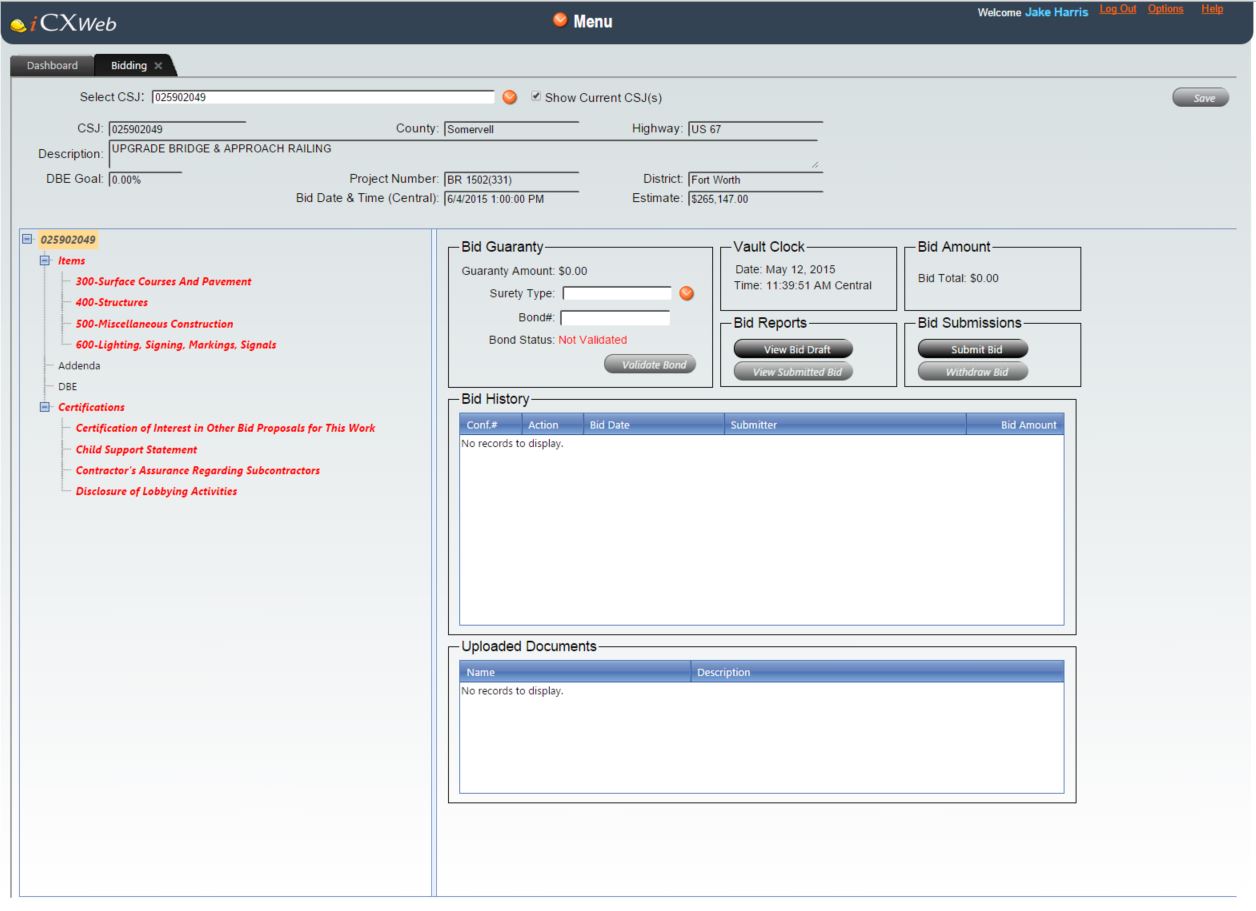
The Bid Submission Window is in the lower right portion of the Bidding Window and displays the information, status and history of the bid submission for the selected project. It can be accessed by clicking on the CSJ number in the Project Tree Structure.
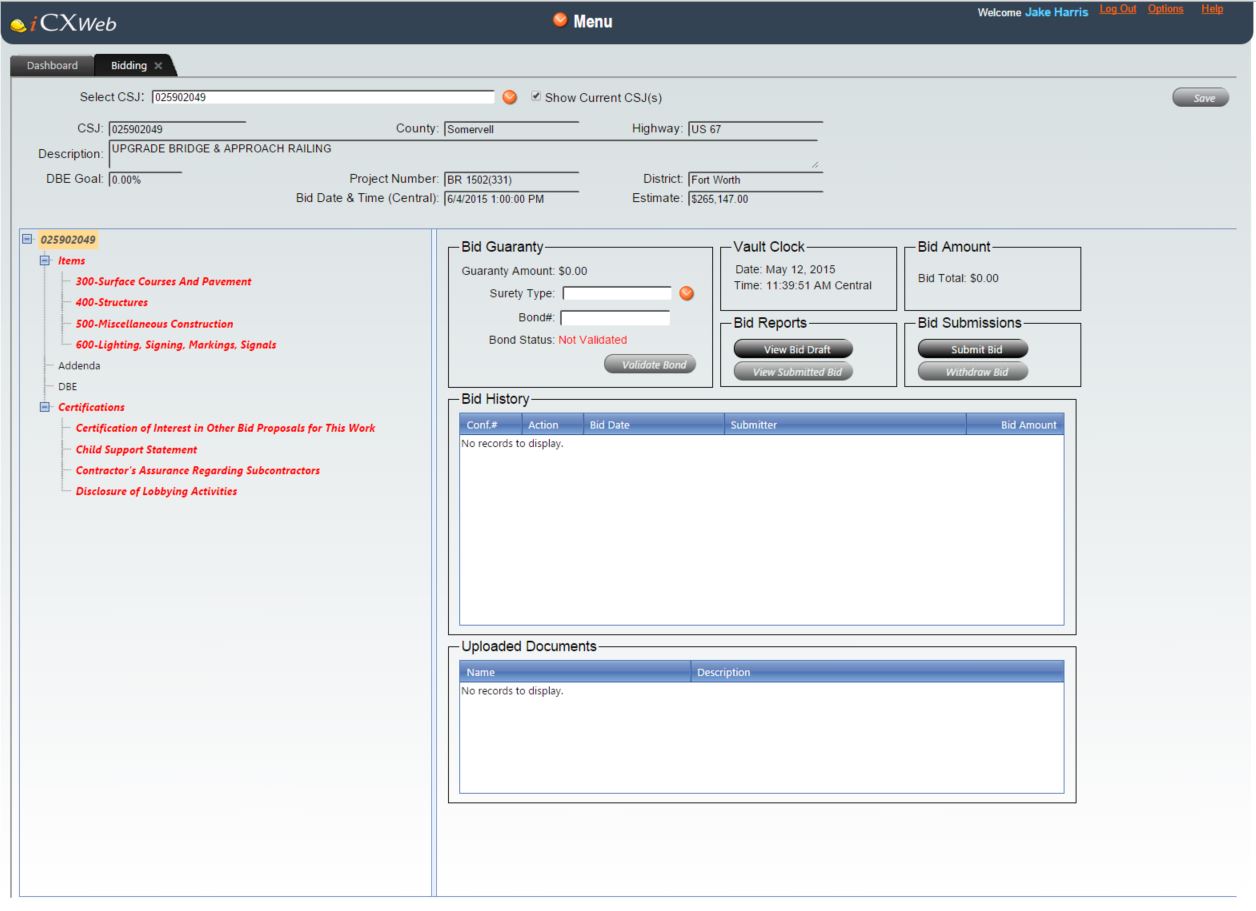
The Bid Submission Window shows Bid Guaranty information, the Vault Clock time, the total bid amount, the bid history, and provides the ability to submit, withdraw, or view and print the submitted bid. TxDOT recommends printing the final submitted bid for your records.
The functionality available in the Items Window includes: